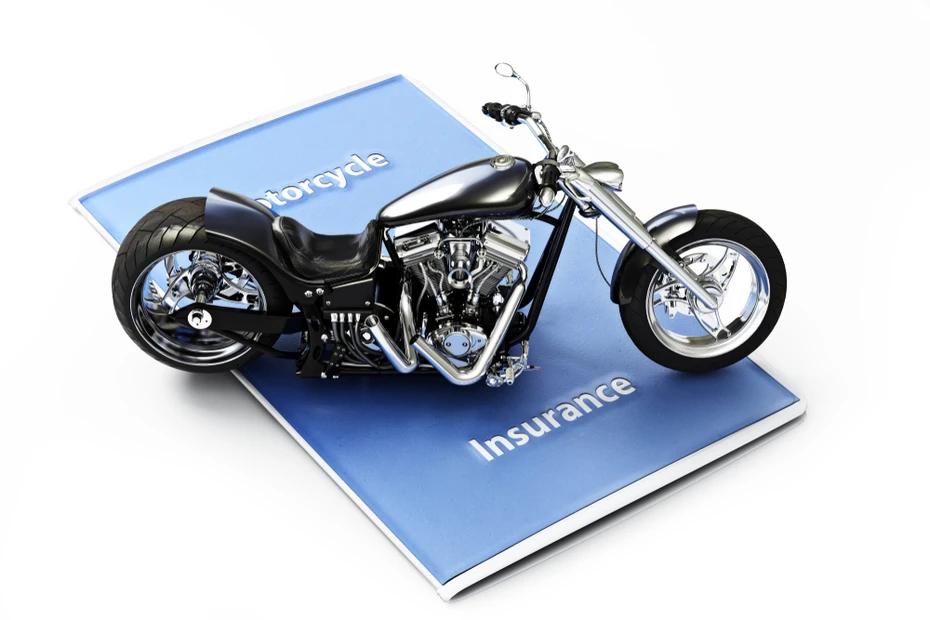Vehicle Registration (RC) Check: Owner Details & Online Process
How To Check Vehicle Registration And Owner Information Online?
Riding a bike without an RC is a punishable offence in India. If you are confused about what an RC is, why it’s important, and how to get one, this blog is for you. An RC, also called a Registration Certificate, is a legal document that proves that your vehicle is registered with the RTO (Regional Transport Office). According to the Motor Vehicles Act 1988, obtaining a vehicle’s RC is mandatory.
What Is A Registration Certificate?
A vehicle registration certificate or RC is a very crucial document for all bike owners and is issued by the government of India. This is because it is the vehicle registration certificate that validates that your vehicle has now officially been registered at the regional transport office or the RTO. Owing to its importance, the Motor Vehicle Act of 1988 has made it a mandatory requirement to have an RC document. It is also mandatory for you to have RC with you at all times when riding your bike on Indian roads.
RC contains some of the most important details about your bike such as the following:
- Registration date and number
- Engine number
- Chassis number
- Model of the bike
- Type and color of the bike
- Fuel type
- The manufacturing date of the bike
Now, let us also understand how to check the RC certificate online, but first, let’s also read how to get RC.

Importance of Registration Certificate
There are several reasons why you must have a registration certificate for your vehicle. The prominent ones are as follows:
- Ownership Proof: It indicates that you are the legal owner of the vehicle, which is essential in resolving any ownership disputes or transferring ownership that may arise in the future.
- Legal Compliance: According to the Motor Vehicles Act 1988, carrying a vehicle RC is mandatory to legally drive a vehicle on roads in India.
- Prevent Fines: If you are caught riding a bike without an RC, the traffic police will charge you with a fine of Rs. 5000. If you continue to do the same, the fine for the consecutive offence will be Rs. 10,000.
- Insurance Claims: Having an RC is crucial for obtaining motor insurance and for filing insurance claims.
- Prevent Thefts: In case your vehicle is stolen, the registration certificate will help the authority in identifying and recovering the stolen vehicle by matching details from the RC.
- Allows Transfer of Ownership and Resale: A valid RC is crucial for reselling your bike and transferring the ownership of the vehicle.
- Vehicle Identification: Your vehicle’s RC contains various information like registration number, chassis number, engine number, make, model, month and year of manufacturing. This information may come in handy whenever it is required or for official records.
How to Obtain A Registration Certificate For Your Bike?
Follow a detailed step-by-step process to secure a registration certificate for your bike:
Step 1: Vehicle Purchase and Collating Documents
Purchase a bike from an authorised dealer or private seller (if buying a second-hand vehicle). Then, collect all the necessary documents such as the identity proof, address proof, sales invoice, roadworthiness certificate, pollution under control certificate (PUCC), and vehicle insurance documents.
Step 2: Visit The Nearest Regional Transport Office (RTO)
Find the nearest RTO, schedule an appointment, and fill out the application form for vehicle registration.
Step 3: Documents Submission
Once you have filled the form correctly, submit it with the required documents to the designated RTO officer. The RTO will examine your documents, cross-check details and initiate the verification process.
Step 4: Fee Submission
Pay the required fees for vehicle registration, road tax, and others. The fee structure differs based on vehicle age, engine, capacity, type, and state regulation.
Step 5: Inspection and Verification of Two-Wheeler and Documents
After examining the authenticity of documents, the RTO will send an officer to inspect your vehicle to verify the vehicle’s condition and that it complies with safety standards.
Step 6: Vehicle Registration Certificate Registration and Issuance
After verification, the RTO will provide you with a vehicle registration number and issue the registration certificate in your name.
Step 7: Display and Renewal
Once you have received your vehicle’s RC, you must display it by affixing the assigned number plates with the provided registration number on your bike.
How to Check RC Data or Vehicle Registration Information Online: Step-by-Step Directions?
The Ministry of Road Transport and Highways has developed Vahan e-services website to help vehicle owners check their vehicle registration details. Here are some simple steps to follow to check RC data online:
- Step 1: Go to the official Parivahan Sewa Portal.
- Step 2: Hover over to the menu bar present at the top of the page and click on the “Online Services” option,
- Step 3: A dropdown will appear from which you must choose the “Vehicle-Related Services” option.
- Step 4: Now, a new page will appear which will ask you to select the name of the state from the dropdown menu, where the registration certificate was applied for.
- Step 5: Enter your vehicle’s registration number.
- Step 6: Again you will get a drop-down. Select the “State RTO” option.
- Step 7: Navigate to the “Status” option available on the bar at the top of the page. Now, click on the “Know Your Application Status” link.
- Step 8: Fill in your application number and captcha code as asked in the image, and then click on the “Submit” button.
- Step 9: Then, select the “View Report” option.
- Step 10: The website will provide you with comprehensive details of your vehicle registration.
Note: You can also check your vehicle registration number using vehicle plate number.
How To Check Registration Certificate Status Of Bike Online?
According to the Motor Vehicle Act of 1988, the official documents of the vehicle, known as the RC(Registration Certificate), need to be submitted. It is the main evidence that your car is registered with the Indian government. Using the RC numbers, it is very easy to check the registration certificate status online whenever you need to.
So, let's see the process to check the registration certificate status of the bike online-
- First, you must create an account at the Parivahan Sewa Portal at https://parivahan.gov.in/parivahan/.
- Once you log in, click the online services options and select "Vehicle-Related Services."
- On the new page, choose the state where your bike is registered.
- Clear your bike's registration number on the next page and select the state RTO from the drop-down menu.
- Then select the status option and click "Know Your Application Status."
- Now, you can enter your application number and the captcha code.
- Click "Submit" and select the "View Report" option to see your bike's RC status and details.
Tips to Perform an RC Online Check
As the RC acts as prominent proof of a vehicle’s legal standing and rightful owner, knowing the proper process of checking RC is crucial. Let’s discuss the tips to check an RC online-
Use Official Government Portal:
Check via the official transport department's website because different regions offer official RTO websites.
Also, check via the Parivahan Sewa Portal. It provides a centralised database for all registered vehicles.
Mobile applications:
Some official RTO mobile applications also allow you to check your registration status. Some third-party apps also allow you to check RC status.
Keep all the necessary information handy:
You should keep information like VIN or Chassis number handy to know the RC status.
Check the details:
Understand all the details of Owner, Vehicle, and Insurance to check RC status properly.
Internet Connectivity:
An internet connection is crucial while checking the RC status online. So, check the internet connectivity or Wi-Fi connections properly.
Submit Your Query:
Click the "Submit" or "Search Vehicle" button for your RC details. To avoid errors, always check that your entered information is accurate.
Check Regularly: If you are waiting for a transfer or renewal, check the status periodically to stay updated.
How to Verify Vehicle Registration Information with SMS on Your Phone?
- Step 1: Open the message app and create a new message.
- Step 2: Type VAHAN <space> <vehicle registration number. For instance, if your vehicle’s RC number is DL08 3456, then the message should read as VAHAN DL08 3456.
- Step 3: Once the message is ready, send it to 7738299899.
- Step 4: You will receive vehicle registration information on your phone.
How to Check Bike Owner Details Online?
The following steps will help you check bike owner details online:
- Step 1: Visit the official website of Parivahan Sewa Portal.
- Step 2: Navigate to the menu bar and click on the “Online Services” option.
- Step 3: From the dropdown menu, click on “Know Your Vehicle Details.”
- Step 4: Now, enter your bike’s registration number as provided by the RTO. Enter the captcha code as shown in the figure.
- Step 5: Click on the “Search Vehicle” button.
- Step 6: The website will provide you with all the related information about your bike.
What Are The Common Vehicle & Owner Details You Can Get Online?
-
Owner information, including the owner’s name
-
Vehicle specification such as the make and model of the vehicle, vehicle type (car or bike), emission norm and fuel type, engine number and chassis number
-
Registration information, including vehicle registration detail, vehicle registration number, registration status and validity, and date of registration
-
Insurance information, such as the vehicle insurance policy validity, and its expiry date
-
Tax information, which includes hypothecation status, road tax or motor vehicle tax, or if the vehicle is financed or under a loan agreement
-
Fitness and emission certificate details, such as the PUC certificate validity and vehicle fitness certificate status.
How to Get a Duplicate RC For a Vehicle?
If you have misplaced, lost, torn, or mutilated your RC by mistake, you must submit the following documents and follow the steps defined below to obtain a duplicate RC for your vehicle.
Documents Required for Obtaining a Duplicate Vehicle RC
You must prepare and furnish the following documents to the respective authority to obtain a duplicate RC:
-
An FIR of your lost or stolen original RC
-
Valid vehicle insurance certificate*
-
Address proof (such as Aadhar Card, Driving License, Passport, etc.)*
-
Application in Form 26 (available at the RTO)
-
Pollution under control certificate
-
Owner’s signature identification*
-
Challan clearance from traffic police*
-
Challan clearance from Enforcement Wing Transport Department in case of commercial vehicles*
-
Attested copy of Form 60 & Form 61 or PAN Card (if applicable)*
-
Affidavit confirming that the RC has been lost and not impounded*
-
Engine and Chassis Pencil Print*
-
In the case of commercial vehicles, a tax clearance from the Account Department is required*.
Note: The asterisk above indicates that the documents may be required in some states, while other states don’t ask for them.
Offline Process for Obtaining a Duplicate Vehicle RC
Follow these steps to secure a duplicate RC from the RTO without much hassle.
- Step 1: If you have lost your RC or if it’s been stolen, you must file an FIR with the local police station immediately. Get a copy of the FIR.
- Step 2: Visit the nearest Regional Transport Office that issued your original RC.
- Step 3: Fill out the application form- Form 26 for obtaining duplicate vehicle RC. Form 26 is available at the RTO. You can ask them and fill out the application form correctly.
- Step 4: Submit the application form along with the prescribed fees. The fee can vary from one RTO to another and from one region to another. It’s wise to carry the exact amount of cash to prevent any inconvenience.
- Step 5: Submit the application along with all the supporting documents as stated above to the respective officer at the RTO office.
- You must carry the original and copies of every document. It will help the officer verify and thoroughly examine all the documents without any inconvenience.
- Step 6: Once your documents have been verified, the officer will provide you with an acknowledgement receipt. Keep it safe.
- Step 7: The RTO will process your application and will issue a duplicate RC upon approval. The processing time varies for every RTO, usually between 15 to 30 days.
Online Process for Obtaining a Duplicate RC
The offline process may be taxing. You may have to wait in the queue and take some time off from your regular schedule, which could be a hassle. However, following the steps below, you can secure a duplicate RC online.
- Step 1: Visit Parivahan's official website of the Ministry of Road Transport and Highways.
- Step 2: Navigate to the “Online Services” option and click on it. From the dropdown alternatives, click on “Vehicle Related Services.”
- Step 3: A new page will appear, where you should select your state and the RTO office.
- Step 4: Register or sign in with a user ID and password.
- Step 5: Furnish your vehicle details and click the “Proceed” button.
- Step 6: Then, select the “Duplicate Registration Certificate” and enter the vehicle’s last five digits that include its chassis number.
- Step 7: Finally, click on the “Submit” number.
Information Available in the RC of the Vehicle
A vehicle's RC has various information, which includes the following:
-
Owner details such as the name and address of the vehicle owner
-
Vehicle details, including the vehicle’s registration number, body type, chassis number, make, model, cubic capacity, seating capacity, cubic capacity, engine number, and fuel type
-
The registration date and validity of the registration
-
The type and class of vehicle— two-wheeler, four-wheeler, heavy goods, or LMV
-
The validity and policy number of the vehicle
-
Other details include the manufacturing month and year of the vehicle, hypothecation specifics, and wheelbase.
FAQs
Q. What is a Registration Certificate (RC)?
A Registration Certificate is legal proof of a vehicle’s registration with India's Regional Transport Office (RTO). It provides all the essential details about the car and its owner.
Q. How can I check the details of my vehicle’s RC online?
You can check the details of your vehicle’s RC online through the Ministry of Road Transport and Highways (MoRTH) official website or the Parivahan Sewa portal. Just enter your vehicle’s registration number.
Q. What should I do if there is an error in the information on my RC?
If your RC contains an error, contact the local RTO. They might ask you to provide supporting documents to verify the correct information.
Q. Is it mandatory to carry the original RC while driving?
While driving, you can carry the original RC in several formats, such as a photocopy and a digital copy that can be accessed through the government-approved mParivahan app.
Q. Can I use my vehicle’s RC to check its insurance status?
Yes, the RC provides all the vehicle’s insurance policy information. You can check the insurer's date, validity, exparity date, etc.
Q. How can I get a duplicate RC if I lose the original one?
If you lose the original RC, you should file a police report and apply for a duplicate RC. You need to submit a copy of the FIR along with the application.
Q. How does the vehicle identification number (VIN) differ from the registration number?
The VIN is a unique identifier number assigned to the vehicle during manufacturing. The registration number is assigned by the RTO during registration.
Q. What does ‘hypothecation’ mean on the RC?
The hypothecation on the RC indicates that the vehicle was taken through a loan. It covers all the financier’s details in the RC.
Q. Can I drive my vehicle without a valid RC?
No, driving without a valid RC is illegal in India. You couldn’t drive without a valid RC.
Q. How often do I need to renew my vehicle’s RC?
You can renew your private vehicle’s RC every five years. However, the validity and renewal rules may vary for transport vehicles.
Q. What is a Registration Certificate (RC)?
A Registration Certificate is a legal document that serves as proof of a vehicle’s registration with the Regional Transport Office (RTO) in India. It contains essential details about the vehicle and its owner.
Q. How can I check the details of my vehicle’s RC online?
You can check the details of your vehicle’s RC online through the official website of the Ministry of Road Transport and Highways (MoRTH) or the Parivahan Sewa portal by entering your vehicle’s registration number.
Q. What should I do if there is an error in the information on my RC?
If there is any incorrect information on your RC, you should contact the local RTO and apply for the correction. You might need to submit supporting documents to verify the correct information.
Q. Is it mandatory to carry the original RC while driving?
While it is mandatory to carry an RC while driving, you can carry its original, a photocopy, or a digital copy accessed through the government-approved mParivahan app.
Q. Can I use my vehicle’s RC to check its insurance status?
Yes, the RC contains information about the vehicle’s insurance policy, including the policy number and the name of the insurer.
Q. How can I get a duplicate RC if I lose the original one?
If you lose the original RC, you should file a police report and then apply for a duplicate RC at the local RTO. You would need to submit a copy of the FIR along with the application.
Q. How is the vehicle identification number (VIN) different from the registration number?
The VIN, or chassis number, is a unique identifier assigned to the vehicle during manufacturing, while the registration number is assigned by the RTO when the vehicle is registered.
Q. What does ‘hypothecation’ mean on the RC?
Hypothecation on the RC means that the vehicle is financed through a loan. The financier’s details will be mentioned under hypothecation in the RC.
Q. Can I drive my vehicle without a valid RC?
No, driving without a valid RC is illegal in India. You could be fined or face other legal penalties for driving without a valid RC.
Q. How often do I need to renew my vehicle’s RC?
For private vehicles, the RC is valid for 15 years from the date of registration and can be renewed every 5 years thereafter. For transport vehicles, the validity and renewal rules may vary.
Q. What is the full form of RTO?
Ans. The full form of RTO is the Regional Transport Office or Road Transport Office. It is an Indian Government organisation that keeps an automobile data system and driver database for various Indian states. It provides driving licences and vehicle registration documents in different states.
Q. Can I download my RC online?
Ans. You can download your RC copy online from the DigiLocker website. You must log in with your Aadhar number and vehicle registration details.
Q. What is the red number plate in India?
Ans. Red number plates are generally issued for brand-new vehicles. These are just temporary registration numbers that display temporary registration numbers in white, valid for 30 days.
Q. What to do if the original RC is lost?
Ans. If your original RC gets lost, you can Apply for a Duplicate RC Offline, First, file a police complaint (FIR) and then Collect all the required documents. Then, reach the regional transport office (RTO) and complete the required application form. Pay the fees for the application. The next process of submission and verification of documents will start. After all the process, collect your duplicate RC.
Q. Is online RC enough?
Ans. Yes, online RC is enough. Under the Motor Vehicles Rules, 1989, you can easily carry your driving licence and RC digitally on m-paravian or DigiLocker.