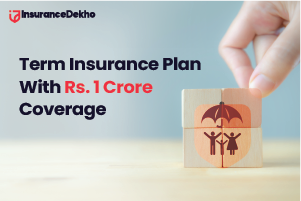How To Register For HDFC Life Insurance Account?
Table of Contents
Different types of policies are available from HDFC Life Insurance. HDFC Life policyholders should be familiar with the login and registration procedures for taking care of their policies online after purchasing a plan. On the portal, you can take advantage of several e-services available, such as making payments, checking details of your policy, tracking its status, etc.
How To Register on HDFC Life Insurance Portal?
You can register for HDFC Life Insurance plans by referring to the steps explained below:
- Visit the HDFC Life portal and click on the ‘My Account’ tab.
- Register by clicking on the ‘Register’ tab.
- A new page will appear, wherein you will need to enter your policy number and date of birth. Then, tap on ‘Submit’.
- You will get an OTP on your mobile number. Enter the number and continue.
- Select the Secret Question.
- Create a password for the account to complete the process.
You can also register your account via offline mode just by submitting the documents and your personal details to the HDFC Life Insurance branch.
How To Login On HDFC Life Website?
1. New Users
You must register on the company's website once you have purchased an insurance policy to access its e-services. The login credentials you receive after online registration can be used to log in to the site.
2. Registered Users
- Visit the HDFC Life website and click on the ‘My Account’ tab.
- A new login page will appear. Log in using your Mobile number/ Client ID/ Email ID, enter the password, and click on ‘Login’. You can also log in via your social accounts.
3. If You Forget User ID
If you fail to remember your client ID, you can check your policy document or get in touch with their call center by
- Calling on 18602679999 or
- Emailing at: service@hdfclife.com/ NRIservice@hdfclife.com
If You Forget Password
If you are unable to remember the password, follow the following steps:
- Enter Mobile no. Client ID/ Email ID in the login box and click on ‘Forget password’.
- A new page will appear. Enter your Client ID/ Email ID and tap on ‘Validate’.
- On the next page, reply to the Secret Question and click on ‘Submit’.
- You will get an email with the User ID and Password in your registered email ID.
4. Tips To Log HDFC Account Via Mobile App
After buying a life insurance plan from HDFC Life, you can use your mobile to log in by referring to the following tips:
- Visit the Play Store of your mobile (Android) and download the app.
- Open the app and tap on “My Account.”
- Then click on ‘Proceed.’
- On the next page click on “Sign In”.
- Enter the mobile number/email ID and password.
- Click on “Sign In”.
Conclusion
These days, everything can be accessed online. Once you have the policy details, you can register online. Your account details and updates are available online, and you can also make changes to your contact information if you wish.
Read About
How to Check HDFC Life Policy Status Online?