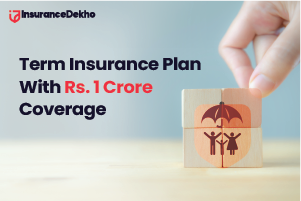How to Check SBI Life Insurance Policy Status?
If you own a life insurance policy, checking the policy status regularly is extremely necessary for various reasons. But you might wonder that this procedure might be a lot of work. You need to connect with the insurance officials, visit their branch, and then stand in a queue to know the status of your policy.
Well, this is not the case anymore. Now, every life insurance companies gives you the benefit of checking your policy status online through their official website. In this blog, we will learn how to check your SBI life insurance policy status online by following simple steps. Plus, we’ll also explain the offline procedure to help those who do not prefer online modes.
Let’s start!
Table of Contents
- How To Check SBI Life Insurance Policy Status Online?
- How To Check SBI Life Insurance Policy Status Online Via Smart Care?
- How To Check SBI Life Insurance Policy Status Offline?
- Why It’s Important To Check Your Policy Status Regularly?
- Customer Care Details In Case Of Any Query
- FAQs
- Ques 1. How To Check SBI Life Insurance Policy Status online?
- Ques 2. What should I do if I forget my login credentials
- Ques 3. What is fund value?
- Ques 4. Can I change my nominee?
- Ques 5. How should I pay my premiums?
- Ques 6. Why should I buy life insurance?
- Ques 7. Will my family receive the insurance amount immediately after my death?
How To Check SBI Life Insurance Policy Status Online?
Let’s see how to conduct the SBI policy status check online for existing customers.
Step 1) Head to the official SBI Life Insurance website, and on the title bar, click on the ‘Services for Existing Customers’ option. Then click on the ‘Services’ from the drop-down menu.
Step 2) Now, you’ll be able to see different services, and you can choose the one accordingly. For instance, if you want to make premium payments, click on “Online Premium Payment.”
Step 3) Specific steps will vary for different services. Majorly, the policy number will be required, so make sure to keep that handy.
How To Check SBI Life Insurance Policy Status Online Via Smart Care?
If you have an SBI life insurance policy, you can use the “Smart Care Portal” to check your policy status. Here’s how!
Step 1) On SBI Life’s website, look for the “Login” option in the top-right corner. Click on “customer.”
Step 2) You’ll be redirected to a new webpage where you have to login using any of the three available options, i.e., OTP, User ID, or MPIN.
Step 3) Once done, you can access any of the SBI life insurance service.
How To Check SBI Life Insurance Policy Status Offline?

You can also check your SBI insurance status offline via quick SMS services.
Send an SMS from your mobile number to 56161 or 9250001848.
- To check policy status, type Policy Status <<space>> (Policy Number)
- To check policy renewal details, type RENDET << space >> (Policy Number)
- To check fund value, type FV <<space>> (Policy Number)
Then, you’ll receive an SMS back from the insurance provider containing information about your policy status.
Why It’s Important To Check Your Policy Status Regularly?
Now, let’s find out why it is essential to check SBI life policy status regularly.
-
Avoid Expiration
By checking your policy status regularly, you can have the peace of mind that your policy will not expire unexpectedly. If you are not checking the policy status and suddenly it expires, then it will leave you unprotected.
-
Update Information
By checking your SBI life policy status on a regular basis, you can confirm that all your personal information and contact details are updated. If these contact details are outdated, then you may not receive important notices from the insurance provider on time.
-
Avoid Lapses in Coverage
Check your policy status regularly and make sure that your policy is active, which means that you are free from the risk of any lapses in your coverage. If you face any lapses in the coverage, then you will not be able to make any claim during the lapse period.
-
Verify Premium Payments
Check the policy status regularly to make sure that all your premiums are being paid correctly and timely. This way, you can make sure that there will be no such issues as accidental non-payments in future.
Customer Care Details In Case Of Any Query
If you are facing any trouble with your SBI insurance policy details, then you can contact their customer care team through:
- Call: 1800 267 9090 (Toll Free) (Available 24*7)
- E-mail: info@sbilife.co.in
- SMS: 56161
FAQs
Ques 1. How To Check SBI Life Insurance Policy Status online?
Ans. You can check your SBI Life Insurance policy status online via the Smart Care portal.
Ques 2. What should I do if I forget my login credentials
Ans. If you forget your login credentials, you can reset your password by clicking on the ‘Forgot Password/User ID’ link on the login page.
Ques 3. What is fund value?
Ans. The fund value is the total worth of the funds you have in your portfolio. It is the total value of investments in your Unit Linked Insurance Plan or ULIP. It can also be the total worth of investment you have within a policy at a given time.
Ques 4. Can I change my nominee?
Ans. Yes, you can change your nominees or beneficiaries at any time. To do so, you need to submit the Change in Nomination Form to your nearest SBI Life Insurance branch office.
Ques 5. How should I pay my premiums?
Ans. You can pay the premium in both online and offline mode. You can visit the Premium Payment Procedure page to choose the payment option that suits you the most.
Ques 6. Why should I buy life insurance?
Ans. As our lives are very uncertain, we need to make sure that our family members are financially secure when we are not there to take care of them. So, life insurance gives you the chance to ensure the financial future of your family in case of your untimely death. Life insurance also protects policyholders from dreadful illnesses by providing financial help.
Ques 7. Will my family receive the insurance amount immediately after my death?
Ans. The SBI Life Insurance provides the nominee with the death claim amount within one month of the submission of all the necessary documents. But if the company needs to conduct a claim investigation, then it can take upto six months.