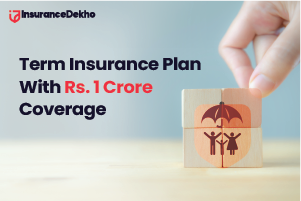How to Link Aadhaar Card with EPF Account?
Table of Contents
A provident fund plan (PF) is a plan in which both the employee and the employer contribute to a corpus fund that the employee receives when they retire. A Universal Account Number is used to denote the EPF account (UAN). To attach the PF to the UAN, it must first be seeded with an Aadhaar card. Moreover, when you link your Aadhaar number to your employee provident fund (EPF) account, you can withdraw or transfer your PF amount more easily when you leave your company. EPFO has made linking Aadhaar to a PF account very simple. Aadhaar can be linked to your EPF account both online and offline.
How to Link an Aadhaar Card with an EPF Account?
As mentioned before, you can link your EPF account with an Aadhaar card through both online and offline methods, if you have a UAN number.
1. Online Method
Their web website, Unified Portal of Employees' Provident Fund, the Employees' Provident Fund Organisation (EPFO), gives an online facility for associating your Aadhaar with your PF. You can follow these steps:
- Go to unifiedportal.epfindia.gov.in to access the Employees' Provident Fund's Unified Portal.
- Under the 'For Employees' tab, click the 'UAN Member e-Sewa' link.
- Use your UAN id and password to log in.
- Choose the 'KYC' tab mentioned under the 'Manage' section.
- It will take you to a page with tabs for uploading various papers to connect with your EPF account.
- Select the 'Aadhaar' tab, fill in your name and Aadhaar card number accurately, and then hit the 'Save' button.
- Your Aadhaar number will then be checked against the UIDAI database.
- The EPF account is connected to the Aadhaar card after the employer and UIDAI have approved the KYC document.
- You may check the status by looking for the word 'Verified' next to your card number.
2. Offline Method
By visiting the nearest EPFO office, you can link your Aadhaar with your PF account offline. You must submit your application in person, along with a photocopy of your Aadhaar card that has been self-attested. It's simple to do if you follow these basic steps:
- Fill out the 'Aadhaar Seeding Application Form' at an EPFO branch.
- Fill in the Aadhaar card number and UAN information with care.
- Fill out the application form and attach copies of your PAN, UAN, and Aadhaar cards that have been self-attested.
- After verification, your Aadhaar card number will be connected to your EPF account.
- Lastly, you will receive a notification on your registered mobile number for confirmation.
Endnotes
The Employee Provident Fund Organization has asked its over 4 Crore members to link their EPF accounts to their Aadhaar cards so that details can be verified easily. When you link your Aadhaar with your EPF and UAN, there are relatively few risks of data mistakes or conflicts because your information is consistent with your Aadhaar card details. Moreover, when you link your Aadhaar number to your EPF account, you minimize the probability of having duplicate accounts. You can even withdraw your PF online without your employer's approval. The complete procedure can be accomplished online, without difficulty.
You may also like to read - FD V/S Guaranteed Return Insurance Products: Expert Advice You Need to Know
Disclaimer: This article is issued in the general public interest and meant for general information purposes only. Readers are advised not to rely on the contents of the article as conclusive in nature and should research further or consult an expert in this regard.