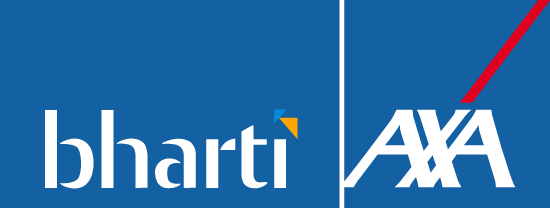How to Check EPF Claim Status? A Step-by-Step Guide

The Employees' Provident Fund (EPF) is a scheme for retirement savings in India that helps employees have a financially secure future. An EPF account is made up of contributions from the employee’s salary and employer. Interest on the invested amount is also added to this savings account over time.
In order to use or withdraw funds from your EPF account, you need to learn to claim the amount.
Table of Contents
When to Claim EPF Funds?
- Retirement: When an employee reaches their retirement age, they can withdraw the entire EPF amount.
- Resignation or job change: If an employee resigns or changes jobs, they can either transfer their EPF balance to the new employer or withdraw it after two months of unemployment.
- Medical emergencies: Employees with EPF can withdraw a portion of their balance for medical treatments.
- Marriage or education: Employees can withdraw only a part of their EPF for marriage or higher education expenses of the employee or their family members.
- Home loan repayment or purchase of property: Employees can use savings from their EPF account to repay loans for their homes or even use it to buy property.
It is important to track your claim's status, as EPF withdrawals require approval from the Employees' Provident Fund Organisation (EPFO). This is where checking the member home claim status comes in. Tracking the claim helps employees know whether their withdrawal request has been processed, approved or rejected.
How to Check EPF Claim Status?
Employees can check the member home claim status online and offline to determine if and when they can use their EPF savings for different purposes.
Online methods
- UAN Member Portal: The UAN Member Portal is the official EPFO website that allows employees to check their claim status using their Universal Account Number (UAN).
- EPFO Portal: The EPFO website provides a direct way to track claim status.
- UMANG App: The Unified Mobile Application for New-age Governance (UMANG) app provides EPFO services, including claim tracking for EPF members
Offline Methods
- SMS Service: Employees can use SMS to receive their EPF claim status.
- Missed call service: Employees can make a missed call from their registered mobile number on EPFO to check their claim status.
- Go to the regional EPFO office: Employees can visit their regional EPFO office and enquire about their claim status in person.
Steps to Check EPF Claim Status Online
1. Checking EPF Claim status via the UAN Member portal
The UAN Member Portal is the most popular method to check the member home claim status. Follow these steps:
- Open the UAN Member portal.
- Log in using your UAN and password.
- Navigate to "Online Services".
- Click on "Track Claim Status" to view the details.
- If your claim is being processed, EPFO will still be verifying your details. If it shows "Claim Settled", the amount has been credited to your bank account.
2. Checking EPF Claim status on EPFO portal (without UAN number)
Employees can check their member home claim status directly through the EPFO website using their UAN:
- Go to the EPFO website.
- Click on "For Employees" under the "Services" section.
- Select "Know Your Claim Status."
- You will be redirected to the passbook application.
- Log in using your UAN and password to view your claim status.
3. Checking EPF Claim status on EPFO portal (with UAN number)
Employees can check their member home claim status directly through the EPFO website even if they don’t have access to their UAN:
- Go to the EPFO website.
- Going to the "Know your Claim Status" page
- Selecting your EPF office state and city
- Entering your PF account number
- Clicking "Submit"
- Submitting a duly filled Composite Claim Form at the EPFO office
4. Using the UMANG App to Track EPF Claims
You can check your member's home claim status using the UMANG app. Employees prefer the app because of its easy user interface on mobile phones.
- Download and install the UMANG app from the Google Play Store or Apple App Store.
- Register and log in with your mobile number linked to UAN.
- Go to the "EPFO Services" section.
- Click on "Employee Centric Services" and select "Track Claim".
- Enter your UAN and OTP to view the claim status.
Steps to Check EPF Claim Status Offline
EPFO provides offline methods for employees who are not comfortable with online methods to track the member's home claim status.
1. Checking EPF Claim status via SMS
Employees can check their claim status by sending an SMS
- Make sure that your mobile number is registered with the EPFO.
- Send an SMS in the format "EPFOHO UAN" to 7738299899.
- You will receive an SMS with your claim status.
- The system will reply with your latest claim status.
2. Checking EPF Claim status via Missed Call
Employees can also get their member home claim status by giving a missed call
- Dial 011-22901406 from your registered mobile number.
- After a few seconds, the call will disconnect automatically.
- You will receive an SMS with the current status of your claim.
3. Visiting the EPFO Regional Office
Employees can visit their regional EPFO office to check with officials about their claim status
- Take your UAN, Aadhaar and bank details to the EPFO office.
- The official will ask for your claim reference number.
- Speak to an EPFO representative for updates on your claim status.
Understanding EPF Claim Status Messages
When checking the member home claim status, employees may see different messages. To know the status of your EPF claim, these statements are used to notify,
- Under process: This means that the EPFO is processing your claim and not yet approved or rejected.
- Settled: This means that your claim has been processed, and the amount has been transferred to your bank account.
- Rejected: This means that your claim was not approved due to discrepancies or missing information.
- Pending at field Office: This means that your claim is waiting for verification at the regional EPFO office.
- Payment under process: This means that the claim is approved and the payment is being processed.
Common Issues And Solutions
Employees face many common issues while checking the member home claim status. Read ahead to learn how to resolve them.
- Incorrect UAN or Password: Please ensure that you are entering the correct UAN and password and that you have saved it somewhere safe. Use the "Forgot Password" option to reset your password.
- Mobile number not registered: Update your mobile number in the UAN portal to receive SMS updates.
- Claim status not updated: Sometimes, claim status updates take a few days. Wait for at least 7–10 working days. If it still doesn’t update, contact your employer or EPFO helpdesk.
- Claim rejection due to mismatched details: Your Aadhaar, PAN, and bank details must match your EPF records to avoid any issues during document verification by EPFO. If there is an error, update the details in the UAN Member Portal.
EPF members should know how to track the member home claim status to withdraw money for any emergency or purpose. Employees can use online and offline methods to check their status. Employees should ensure that their documents and personal details are correct to avoid claim rejection. By understanding the claim status messages and common issues, employees can ensure an easy EPF claim process. Regularly checking the member home claim status helps track progress and receive timely payments.