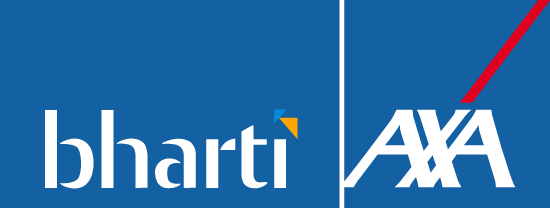Form 26AS: Your Ultimate Guide to Income Tax Statement

Accurate tax filing and prevention of tax authority complications depend on fully comprehending your income tax details. Form 26AS is a comprehensive statement that provides a consolidated view of your income tax-related information.
Form 26AS, also known as the "Annual Tax Statement," is a consolidated tax statement that provides a comprehensive view of your tax-related information for a specific financial year. The statement presents information about income tax deductions from paychecks, taxes you collected for others, advance payments, self-assessment payments, and tax refunds.
Taxpayers can use this statement to check their tax information accurately and verify their income details for proper tax reporting. This platform functions as an all-in-one source for tax information, simplifying tracking your payments against your reported income.
Table of Contents
Key Components of Form 26AS
Form 26AS is divided into several parts, each containing specific information:
- Part A: Details of Tax Deducted at Source (TDS) from your income. The document lists salary income, interest received from fixed deposits, recurring deposits, rent payments, and professional fees. The entries in Form 26AS contain deductor names and TANs, your PAN number, and payment amounts and tax deduction amounts.
- Part A1: Details of Tax Deducted at Source (TDS) on sale of immovable property. The section displays TDS information that the buyer deducted when you sold the property in the financial year. You must verify the information in Part A1 because claiming capital gains exemptions depends on it.
- Part A2: Details of Tax Collected at Source (TCS) on sale of goods or services. The section applies to organisations and individuals who must deduct tax from specific payments. The jeweller must collect TDS for jewellery items that exceed specified values before making governmental deposits.
- Tax information deposited by all taxpayers who do not fall under Part A categories appears in this section. Taxpayers must report income from capital gains and winnings from lotteries, crossword puzzles, and other sources that do not have TDS requirements.
- Part C: Details of advance tax, self-assessment tax, and regular assessment tax paid by the taxpayer. The section shows information about payments of advance tax, self-assessment tax, and regular assessment tax that you made throughout the financial year. Self-employed people and individuals earning income from sources without TDS need to provide this information in particular.
- Part D: details of the refund received from the Income Tax Department. Users who receive tax refunds will find information about the amount and date of issue in this section.
- Part E: Details of SFT transactions (Statement of Financial Transactions) received from reporting entities. The section contains details of high-value transactions that banks, mutual funds, and property registrars have reported to the tax department. The tax department uses this section to track high-value transactions while verifying compliance.
- Part F: Details of tax deducted on income from mutual funds, dividends, and other sources. The section summarises TDS deductions from different sources to help taxpayers monitor their tax credits during tax return preparation.
- Part G: Details of TDS defaults, if any. Any default cases regarding TDS deductions or deposits made by your deductor will be displayed in this section. Addressing these defaults immediately helps prevent penalties and legal consequences.
How to Access and Download Form 26AS
You can access and download your Form 26AS online through the following methods:
Income Tax Department Website
- You can access the Income Tax Department website by logging in with your PAN and password.
- Go to the "My Account" section and select "View Form 26AS."
- You will reach the TRACES website through the redirect.
- Choose your assessment year, followed by the format selection (HTML, PDF, or text) for downloading the form.
- Click the "View/Download" button after entering the verification code.
Net Banking
Many banks now offer the facility to view and download Form 26AS through their net banking portals.
- Access your net banking account through login.
- The "Tax" or "Income Tax" section should be visible for your selection.
- Select "View Form 26AS" or a similar option.
- You should follow the provided directions to obtain and download the form. People who handle their finances through bank accounts will find this method beneficial for accessing and downloading Form 26AS.
How to Use Form 26AS for Tax Filing
Form 26AS plays a crucial role in ensuring accurate tax filing. Here's how you can use it:
- Verify Income and Tax Details: Compare the income and tax details mentioned in Form 26AS with your own records, such as salary slips, bank statements, and investment documents. Using Form 26AS enables you to verify your complete income and the proper tax deductions or payments that have occurred. Before submitting your annual tax declaration, you should investigate all differences in your tax records.
- Claim Tax Credit: If you find any discrepancies in Form 26AS, such as tax deducted but not reflected in the statement, you can claim credit for the same while filing your tax return. The process enables you to avoid paying higher amounts of tax than your actual tax liability.
- Avoid Notices from the Income Tax Department: An accurate tax return filing combined with correct tax detail verification helps prevent the Income Tax Department from sending you any notices. Your time remains preserved, and you avoid unnecessary work while keeping your tax records clean.
- Reconcile with Form 16/16A: Compare the TDS details in Form 26AS with your Form 16 or Form 16A issued by your employer or other deductors. Your tax filing will become more precise when you verify your information against this document. Check and resolve all differences that exist between these tax documents before you file your return.
Common Issues with Form 26AS
While Form 26AS is a valuable tool, there might be instances where you encounter issues or discrepancies:
- Incorrect or Missing TDS Details: Contact your deductor to fix any inaccurate or absent TDS information discovered in the records. The reporting system or information update process could be responsible for these errors.
- Mismatch in Income Details: If there's a mismatch between the income details in Form 26AS and your own records, verify your sources and rectify any errors. The incorrect reporting of income or deductions might be the reason.
- Delay in Updating Form 26AS: It may take some time for the tax details to be updated in Form 26AS. Contact the tax department only after waiting for a suitable period when you detect delays. Processing times combined with data update processes result in this situation.
Form 26AS is a vital tax document that helps taxpayers check their income details and records for accurate tax returns. Understanding Form 26AS essentials and its proper usage enables you to avoid tax authority issues while maintaining a positive tax history.
Remember, accurate tax filing is a legal obligation and a responsible financial practice. By staying informed and utilizing resources like Form 26AS, you can confidently understand the complexities of the tax system.